How to Play Keno with Webcash?
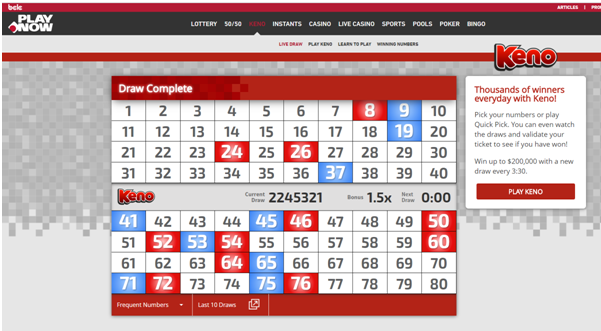
Webcash is a payment mode at Canadian online casinos to play slots, Keno and other casino as well as lottery games. Casinos in Canada like Play Now allows webcash deposits by Canucks to play Keno and slots. Web Cash is the latest way to fund your Canadian casino account and is available at select lottery kiosks and Husky stores throughout the province of British Columbia. Web Cash can be purchased for $25 each and allows you to pre-pay with cash, debit or credit to fund your Canadian Casino account.
Web Cash funds can be used to play all games available on online casinos like PlayNow.com. Web Cash funds are subject to restrictions and will be credited to the Account’s Non-Withdrawable Cash balance, meaning you will need to wager the equivalent amount of the voucher (excluding token’s or Free Play wagers) in order to withdraw the Web Cash funds.
Web Cash will be available at mall RSG kiosks and RSG kiosks in Great Canadian Superstores in the following cities:
• Abbotsford
• Burnaby
• Chilliwack
• Coquitlam
• Delta
• Kamloops
• Kelowna
• Langley
• Maple Ridge
• New Westminster
• North Delta
• North Vancouver
• Richmond
• Surrey
• Tsawwassen
• Vancouver
• Victoria
• West Vancouver
• Westbank
Web Cash voucher active once paid for. Web Cash carries no cash value until deposited into a PlayNow account. Deposits made via Web Cash are credited to a Non-Withdrawable Cash balance. You are required to wager an equivalent amount on PlayNow products (excluding tokens or free play) before Web Cash deposits can be withdrawn from your account.
- You have $0 in your account.
- You make a deposit of $25 using your Web Cash voucher.
- Your account balance is now $25; making the Non-Withdrawable Cash Balance $25.
- You purchase a $5 lottery ticket. The ticket is a winner and the payout is $10.
- Your account balance is now $30 ($25 balance – $5 purchase + $10 winnings = $30).
- Your Non-Withdrawable Cash Balance is down to $20, because you made a $5 purchase. The $10 you won is now eligible for withdrawal.
If you need further assistance with deposits or have further questions, the PlayNow online chat is available or call the Customer Support team at 1-877-706-6789.
How to play Keno with WebCash deposits?
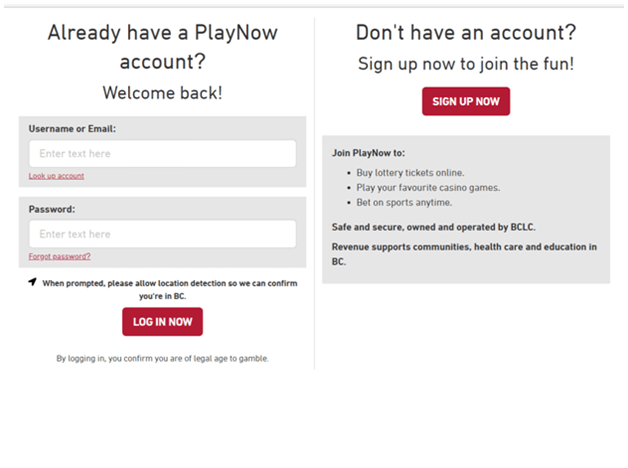
In Canada you can play Keno with Webcash deposits at Playnow.com; official Canadian lottery and slot site. Also you can use Webcash deposits at various other Canadian online casinos to play Keno and other casino games.
To obtain a webcash voucher with a credit card there is fees depending on your credit card provider.
Simply open your account at the Canadian online casino and head to the cashier to make a deposit with Webcash.
Then you need to buy Keno tickets to play Keno.
Note that to register for PlayNow.com, the following is required:
- You must be a BC resident
- Must be 19+ years of age
Once deposited into your account, the cash can be used towards any product available on PlayNow including Keno.
When playing Keno there is a new draw every 3:30 minutes and each draw offers the chance to win $200,000. You can add Keno Bonus to your ticket and multiply your potential winnings by 1.5x, 2x, 5x, 7x or 10x. When you play Keno, you can choose up to 10 numbers from a total 80 numbers. Each draw is complete after 20 numbers are randomly drawn. If the numbers you chose match those that are drawn, you win the corresponding prize.
Play quick pick or select your numbers in Keno.
- To play by Quick Pick, check the Play Quick Pick box and follow the steps on screen. Select how many numbers you want to play per draw from 1 to 10.
- Then choose how much you want to wager per draw – $1, $2, $5 or $10.
- Next select how many draws you want to play. You can choose to play up to 99 consecutive draws.
- Choose to add Keno Bonus and you could multiply your Keno winnings by 1.5, 2, 5, 7 or 10 times, but remember, the cost of your ticket will double.
- Click BUY NOW and confirm your purchase. You’re done!
- You can now choose to be emailed if your ticket is a winner! Better yet, you can watch the draw in real time and see which of your numbers are winners!
After all 20 numbers are drawn, the draw is complete. Once all draws on your ticket are complete, select VALIDATE to have any winnings on this ticket deposited into your PlayNow account.
- To Select Your Numbers, make sure the Play Quick Pick box is unchecked and follow the steps on screen.
- Select which and how many numbers you want to play per draw (from 1 to 10) by clicking on them on the Keno Board.
- Then choose how much you want to wager per draw – $1, $2, $5 or $10. Next select how many draws you want to play.
- You can choose to play up to 99 consecutive draws.
- Choose to add Keno Bonus and you could multiply your Keno winnings by 1.5, 2, 5, 7 or 10 times, but remember, the cost of your ticket will double.
- Click BUY NOW and confirm your purchase. You’re done!
- Like Quick Pick, you can now choose to be emailed if your ticket is a winner or watch the draw in real time!
Likewise, after all 20 numbers are drawn, the draw is complete. Once all draws on your ticket are complete, select VALIDATE to have any winnings on this ticket deposited into your PlayNow account.
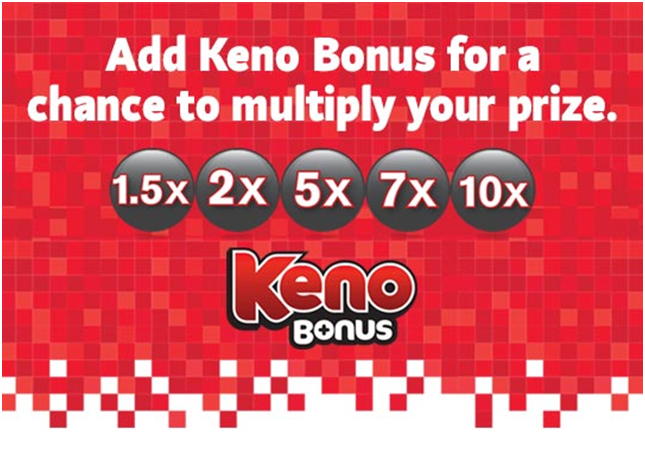
The minimum deposit at Playnow to play Keno is $5.There is also Weekly Deposit Limit which is the maximum amount that you wish to be able to transfer from your credit card or bank account into your PlayNow.com account during a seven day period.
Key facts about the Weekly Deposit Limit:
- It is not an automatic transfer-in feature.
- You can enter an amount in $1 increments up to the Account balance limit of $9999. (example: $11, $15, $507).
- Within any seven day period, you will only be able to transfer in up to the total amount which you selected.
- You can decrease your Weekly Deposit Limit at any time in your player profile.
- Any increases to your Weekly Deposit Limit will not come into effect for approximately 24 hours. When your new transfer-in limit comes into effect, the 24-hour countdown messaging on your Edit Profile page will no longer appear and your new limit will be displayed on the page.
To play lottery at Play now, obviously you need to make a real money deposit in Canadian dollars. Playnow online casino gives the best payment options to Canadians. These are:
- American Express
- Master Card
- Visa
- Interac
- Paypal
- Webcash
- Online bill
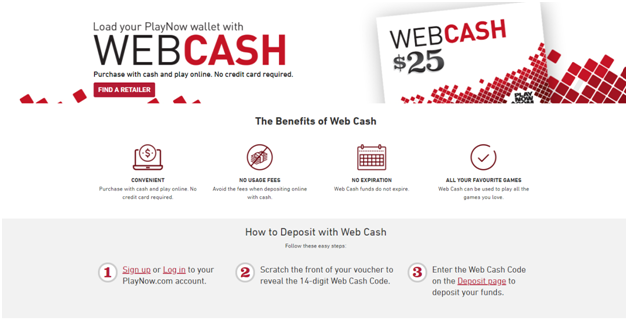
Webcash is like Webmoney where you purchase with cash and play online. No credit card required. Also you avoid the fees when depositing online with cash and Web Cash funds do not expire. All you need is to find any webcash retailer near you and get the voucher.
At Playnow casino just Scratch the front of your voucher to reveal the 14-digit Web Cash Code. Enter the Web Cash Code on the Deposit page to deposit your funds.
Web Cash is available at select lottery kiosks and Husky stores throughout the province of British Columbia. Use the interactive map above to help you locate the most convenient location. Also Web Cash vouchers are used for cash deposits, and are not considered tokens. The only difference between Web Cash and paying with a Credit Card/Interac/EFT deposit is the Non-Withdrawable stipulation added to Web Cash deposits.
Note that Web Cash vouchers carry no expiry date. So this means you can use this any time.
Web Cash vouchers are used for cash deposits and are not considered tokens. The only difference between Web Cash and paying with a Credit Card/Interac/EFT deposit is the Non-Withdrawable stipulation added to Web Cash deposits.